m s
SUBTOTAL
PROCEED TO CHECKOUT
Your order confirmation will explain how to upload your artwork. We have updated our artwork upload, so that we receive your files directly. When you upload them, they will be saved directly onto our secure server. We no longer need to download them from a 3rd party file transfer system such as wetransfer or Dropbox.
Due to the volume of artwork we receive during the lead up to the Fringe the timescale between uploading your artwork and us checking it for print may vary. We will only contact you If there are any issues with the artwork, this will always allow enough time that it can be resolved before your advertising display period.
1. You can either add artwork direct from the order confirmation page where you will see a list of the products you have purchased along with an ‘add files' button to upload your artwork. Or you can go to your account either by clicking the ‘Go to My Account' button in the middle of the screen, or if you've only just logged in to the website you can go to your account by clicking ‘My Account' in the top right.
2. Once you've clicked ‘My Account', go to ‘My Orders' where you can see all your individual orders. So I can see here my order number, which I've assigned to my campaign, or show, ‘Test' and I can also see the status of it, currently it is being processed.
3. If you click on the order bar, or the ‘Show Order Details' tab the order will expand, and you can see all the details. It is also here that you can upload your artwork.
4. So click ‘upload artwork' here on the left and a this window will appear and you can choose your artwork file, you'll be taken to your files and will then need to click on the file you want to upload and then click ‘open' at the bottom right of the window. Then click the orange ‘upload' button. Once it is uploaded, you'll see a thumbnail of the artwork on the left.
5. Your artwork will then go to our repro studio who will check it is ok to print. If there are any technical print-based problems with the resolution, bleed, or any other issues, you will receive an email to say there is a problem with your order and you'll be directed to your account where you can address this. Please note we do not check artwork content such as dates or spelling, so please ensure those are correct before uploading.
|
|
|
|
| QUANTITY | EXPRESS DESPATCH |
VAT |
You are Buying: 0